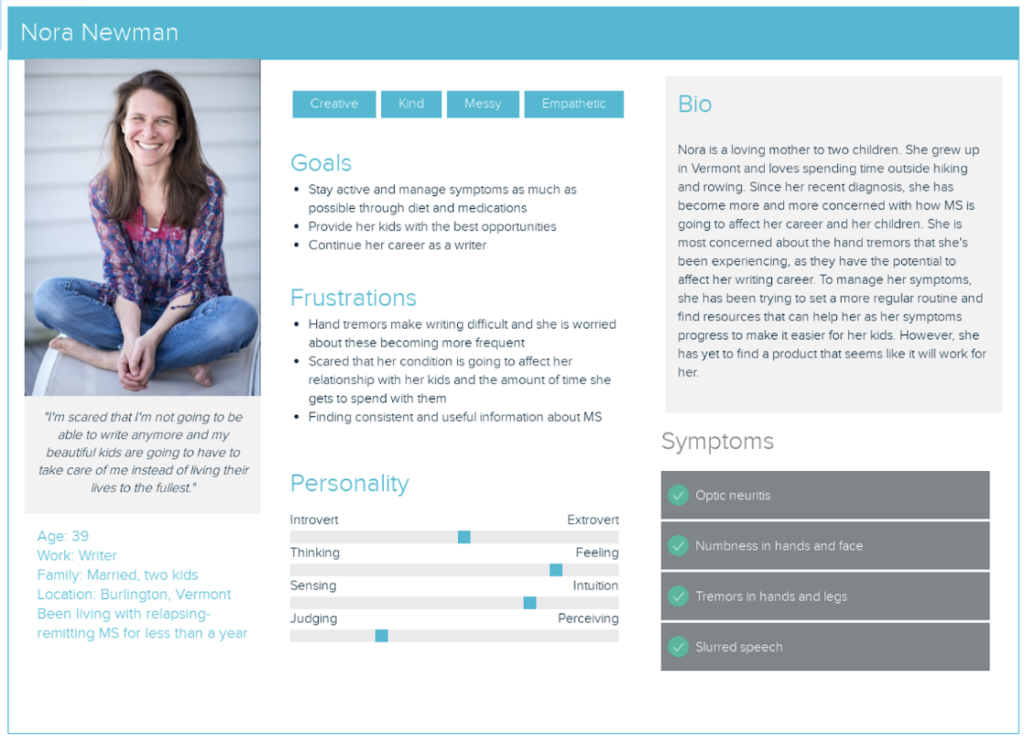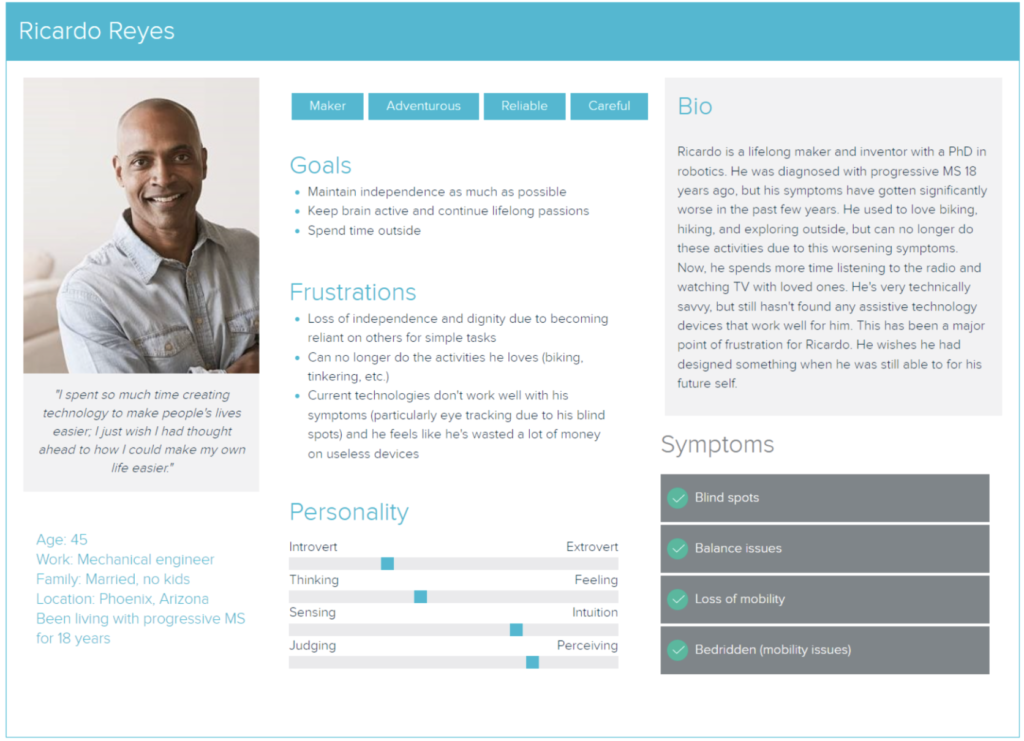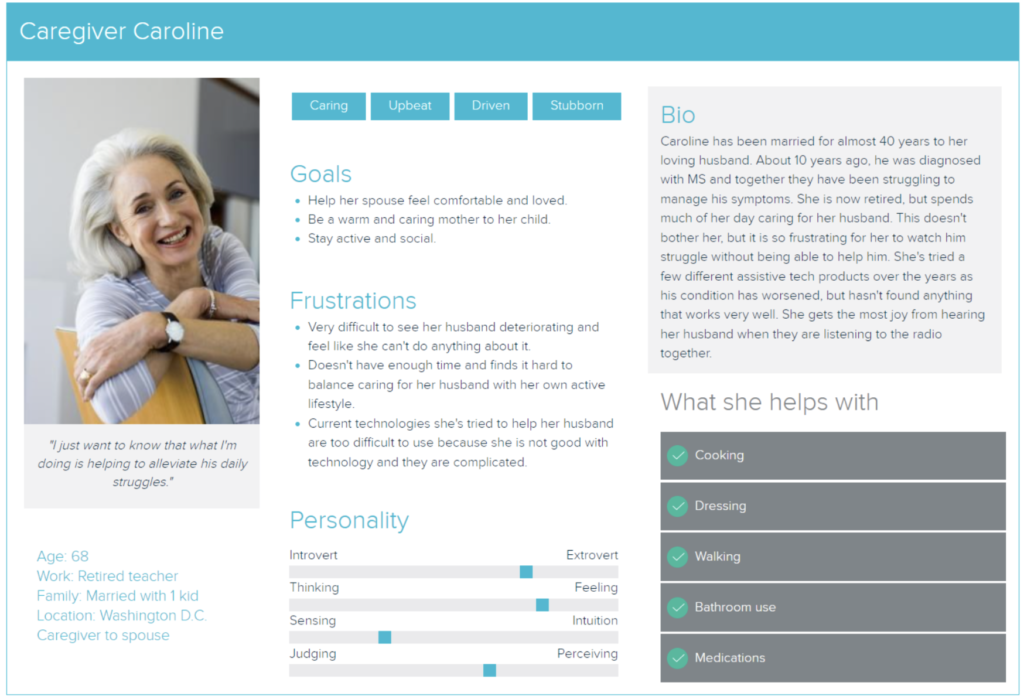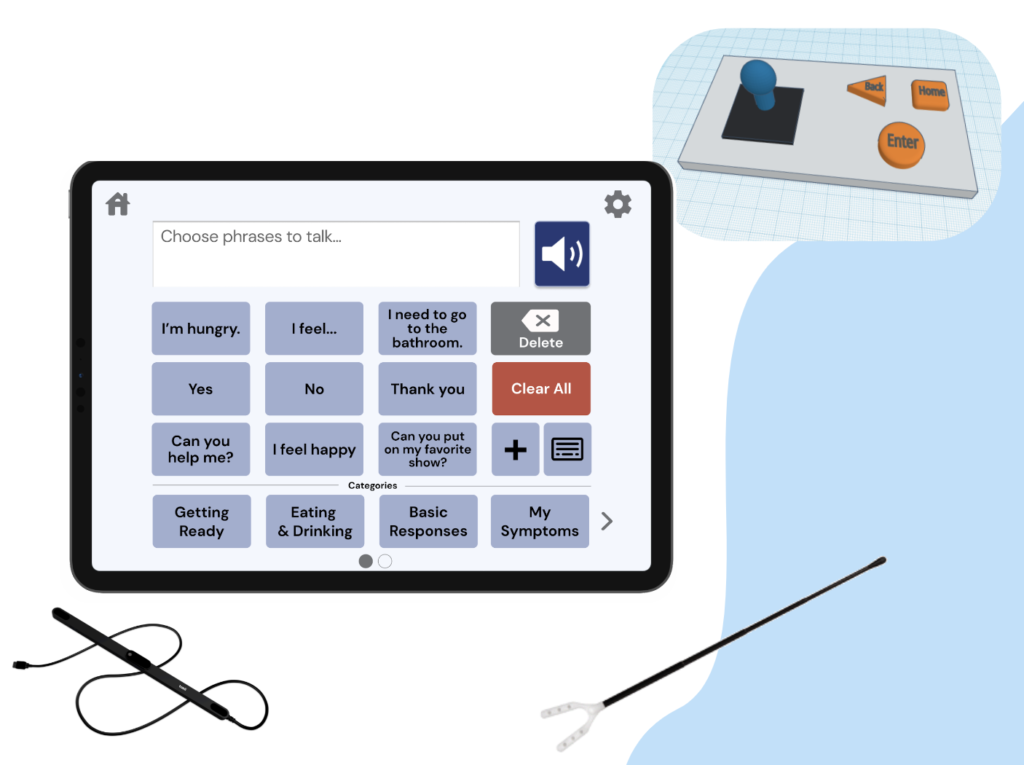TeaMS Talk
Role
Project Manager
UX-Designer
Tools
Figma
Procreate
Mirro Board
Overview
For my senior capstone, my team of 6 was matched with Lisa, an alum of MIT, who lost her husband to multiple sclerosis (MS). With prior experience in speech-to-text technology, she asked my team to come up with a product or device that could have helped her husband as his condition progressed. After listening to Lisa’s experiences in the initial meeting with her, we decided to develop a communication device that would make the care-taking experience easier for people with MS and their caretakers.
Challenge
Multiple sclerosis is a chronic disease that targets the central nervous system, which can affect people in a variety of ways. Among the symptoms of MS are dysarthria and dysphonia, in which slurring and loss of volume occur. Both relapsing-remitting and progressive MS can affect the diaphragm, resulting in halting, monotone, or uncontrolled breathing and volume of speech. Speech impediments can affect up to about 40% of people with MS. This can make everyday communication extremely difficult. Many people with MS also experience difficulty controlling their motor functions. Thus the ability to type or write can be hindered, and many with MS struggle to communicate their needs.
Approach
To begin solving our challenge, we first had to do our research. Our sponsor connected us with Jon Strum, host of Podcast RealTalk MS. We listened on a call with him as he recounted his experiences taking care of his wife who has MS. We began to learn more about MS from a personal perspective. We still had more work to do, as the disease can affect people in a wide variety of ways. We reached out to more folks through FaceBook support groups, using surveys to catalog results across the spectrum of MS so that we may analyze trends to pinpoint where we should hone our focus. We created empathy maps and user journey maps to analyze our target population’s experience.
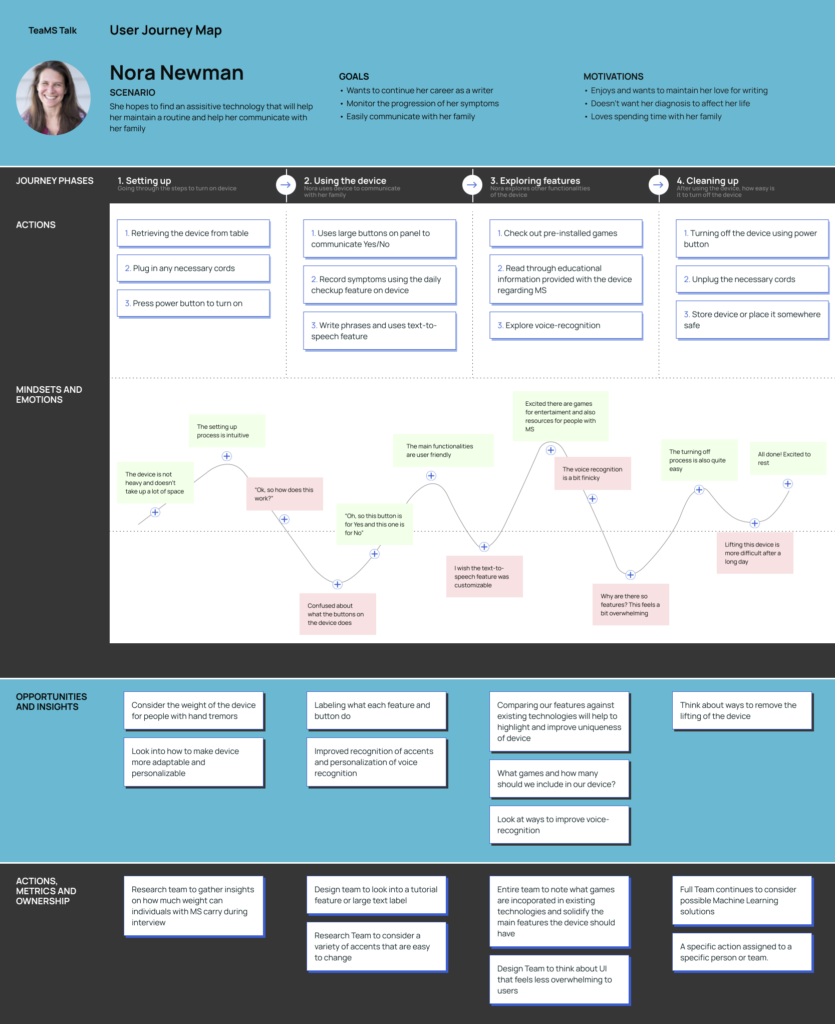
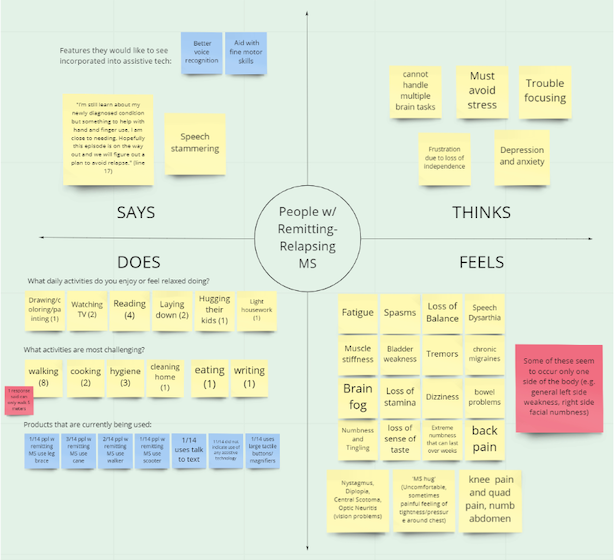
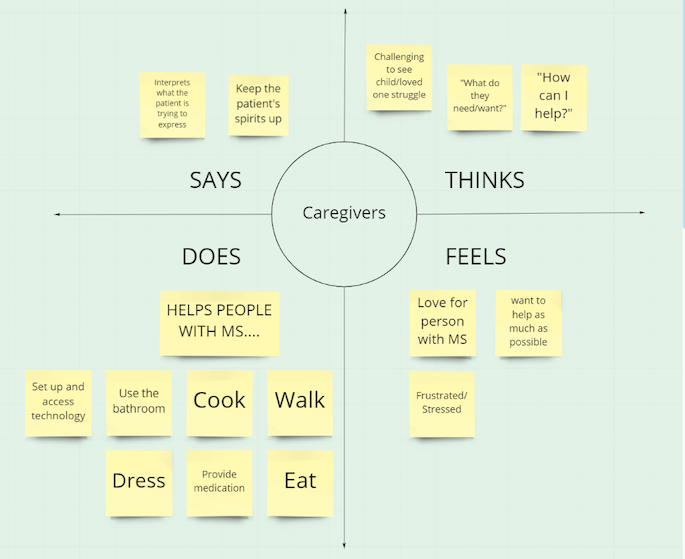
User Needs
From our initial research, we outlined a list of requirements to make sure our final product would meet the needs of our sponsor and target users. We realized we had to narrow down the scope of our project to defined what we would include in our final design.
Here are the user needs we defined:
Pairable devices are lightweight, quick and simple to set up
Intuitive design that does not require excessive instructions to use
Interface is user friendly and has simple navigation
Device accepts multiple modes of communication input (text-to-speech, tactile buttons, touch screen)
- Modular
- Personalizable
- Customizable UI cards
- Customizable phrases
- Ability to change accents of the text-to-speech bot
USER PERSONAS
We developed three different personas to represent the different type of user we project will use this application. The three personas include Nora, who is in the early stages of MS, Ricardo, who is further down the line with MS, and Caroline, who is a caregiver to her spouse with MS.
MOCKUPS
From our research and user analysis, we began mocking up a possible solution that could be tested by our users. We came up with a communication application that uses text-to-speech technology and is customizable so that each user can tailor it to their experience seeing as how the range of ability varies from person to person. We came up with a tactile touch board that uses a joystick to make the experience of using our application easier for users struggling with movement. The application is also designed to be pairable with existing devices on the market such as eye trackers and mouthsticks
USER TESTING
We then conducted user test with people we reached out to through FB MS support groups and contacts our sponsor provided.
Our findings from user test include:
• Use more common terms and language
• Reduce clicks
• More personalizable
• Consistent aesthetic design
• Emergency features
From this we were able to iterate our design to improve it.
Final prototype
Click on “Create a New Account” to begin interacting with the prototype.