ASL BABY HAND 3D
Role
Researcher
Product Designer
UX-Designer
Tools
Procreate
Figma
AutoCAD
Qualtrics
Overview
The ASL BABY HAND 3D is a toy and application designed to help children learn and practice American Sign Language. The application offers parents and children a vast library of ASL signs to learn from and connects to the physical toy over bluetooth for continued play. The toy is in the shape of a single human hand and is designed to help children practice the ASL alphabet to improve their finger spelling fluency.
Challenge
For my Methods of Human Factors class at Tufts University, I was tasked to:
“Develop a product or device designed for use by or with a young child (i.e., < 5 years old). It can be a toy, game, piece of furniture, or other device appropriate for children. As part of the process, you will create a 3-D CAD drawing of the device and a phone-based app that includes instructions for use.”
Approach
When developing the Baby Hand 3D, I first thought back on my own personal experiences as a child and the toys and tools I remembered. One of my first distinct memories is watching Signing Time!, an ASL children’s show on PBS. As the child of Deaf adults (CODA), I grasped ASL early on but struggled to retain my fluency as I entered traditional school and navigated the hearing world. For this project, I thought about ways to help children learn and retain ASL as there are major benefits to learning the language.
First, I delved into the research on the benefits of learning American Sign Language to gauge the need for the application and toy. The benefits of learning ASL include:
+ Early cognitive language development
+ A new avenue of communication for hearing parents and children
+ A healthy way for children to communicate their wants and needs before their verbal skills have formed
+ An increase in a child’s self-confidence because their needs and wants are understood which can help minimize tantrums and screaming
KNOWLEDGE ELICITATION
With this information, I decided to send out a Qualtrics survey to gauge interest and begin thinking about what to include in the language learning app. In my survey, one participant who is immediately proficient in ASL said, “Something I don’t really enjoy is carrying around a huge American Sign Language book.”
Another participant, who is only familiar with ASL, shared, “I’ve used Duolingo and I thought it was pretty helpful for getting a surface level/baseline understanding of different languages. I also liked that there were different categories of vocabulary,” when asked about previous language learning tools they’ve used. I kept this in mind when developing the interface and incorporated categories to keep the app organized and easy to understand.
MOCK UPS
Using my iPad, I drew out what I envisioned the application to look like.
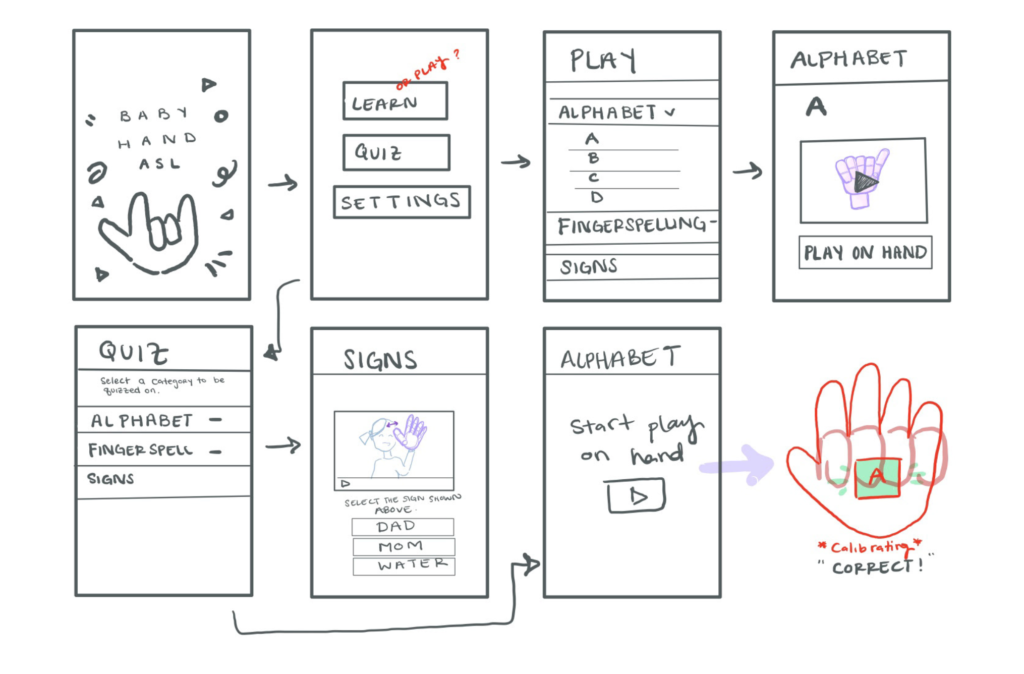
Difficulties
Through the planning and designing process, I realized that I had to narrow down my scope if I wanted to incorporate the physical 3D hand while following the parameters of sign language. In ASL there are 5 parameters that describe the behavior of the language:
1) Handshape
2) Location
s3) Movement
4) Palm orientation
5) Facial expression
With a toy in the shape of a single hand, I realized it would be difficult to show the location and facial expression parameters. However, since this product is meant for children under 5 and in my research, I found that children typically learn the alphabet from ages 3-4 (Deaf and hard-of-hearing children also follow the same timeline for language development), I decided I would primarily focus on displaying the ASL alphabet and numbers on the 3D toy. ASL letters and numbers can be played out on the single hand without the need of showing facial expression or location. Knowing this, I decided to organize my categories with “ALPHABET” and “FINGERSPELLING” listed at the very top. I decided to keep the “SIGNS” category under the “LEARN”, to give parents the opportunity to learn more signs on the mobile application. By keeping the “SIGNS” category strictly on the mobile app, I can show signs that use the 5 parameters of sign language through a video library.
USER TESTING
Due to the constraints of the COVID-19 pandemic, I had to come up with a way to conduct user testing remotely. I decided to conduct a zoom call with my brother Thomas and his son Nathan, as well as with my sister Christy. Christy and Thomas are both CODAs too, and are familiar with sign language. Nathan is three years old and is currently learning baby ASL. View the testing session below.
After my conversation with my Thomas, Christy, and Nathan, I decided to include more icons. I added a hand and phone icon on the PLAY page, since Thomas indicated that he was a bit confused on what the page was. I also added the words, “SELECT A CATEGORY TO LEARN FROM” on the LEARN page, to give users more direction. Thomas also shared that it would be cool if the individual fingers were color-coded to make it easier to distinguish the hand positions. After his suggestion, I also came up with including a repeat button on the 3D hand so that children can continue their individual play, without having to access the app with an adult.
Final prototype
Reflection
I really enjoyed the design process and coming up with a toy that I could resonate with. It seemed like a perfect fit, especially with my older brother who is now raising his three year old son and a new-born baby girl. It was a great experience thinking about how to help children engage in language learning that is beneficial to their cognitive and emotional development. I learned a lot during my research and have a better understanding of the design process.
